To Create a Cut Using an Element Profile
-
Select the
Cut Solids by Curves tool (
).

- Modify the settings for the cut as required.
- (Optional)
Set the
Cut Depth by keying in the value or use
Variable link
 to set the value to
an existing variable from the
Variables dialog.
to set the value to
an existing variable from the
Variables dialog.
- Select the solid to cut.
-
Select the cutting element.
An arrow appears to indicate the cut direction.
- (Optional) Adjust the cut direction as needed
- (Optional) Hold <Ctrl> and select to add additional cutting profiles.
-
Enter a data point to accept the cut.
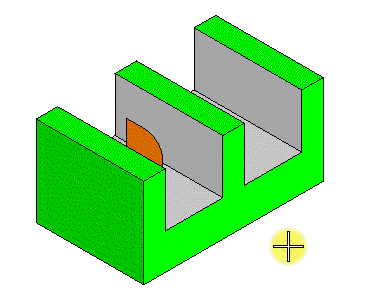

Create a cut using an element profile. Left: Cut Method = Outside profile, Cut Direction = Both, Cut Mode = Through / Right: Cut Method = Inside profile, Cut Direction = Both, Cut mode = Define Depth, Depth = 13
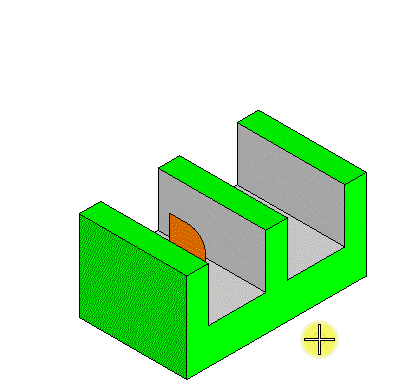
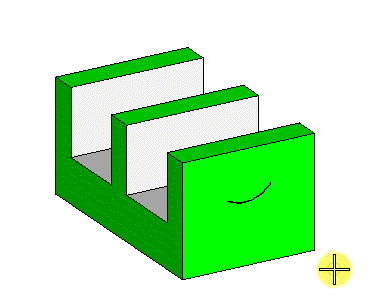
Left: Cut Method = Split solid, Cut Direction = Back, Cut Depth = 13, the solid is split into segments by the cutting profile / Right: When an open profile is used, such as an arc, it is extended tangentially from its endpoints to intersect the solid, Cut Method = Inside Profile, Cut Direction = Back, Cut Depth = 20
